| Available for | Roles | Super Admin, Admin, Team Member, Limited Team Member Can only be enabled by Super Admins |
| Permissions | • (To enable) Manage API credentials and manage integrations • (To use) Manage profiles and view associated postings |
|
| Packages | LeverTRM, LeverTRM for Enterprise |
The PeopleCheck Limited integration allows customers to initiate background and reference checks within Lever. Status updates, and results are updated on the candidate opportunity in Lever. For more information, refer to the PeopleCheck Limited website.
Setting up the PeopleCheck Limited integration
|
|
To install this integration, you must be a team member or organization with administrative rights in PeopleCheck Limited. |
For the latest information on the PeopleCheck integration with Lever, please reference the following link: https://www.peoplecheck.com/sectors/lever
- In PeopleCheck, click Menu.
- Select Lever.
- Scroll to the bottom and click Activate now to get started.
- On the following prompt, log into Lever using your admin credentials.
- Review the list of requested permissions on the modal and click Accept to authorize the integration.
Configuring the PeopleCheck Limited integration
Enable Webhook
- In Lever, navigate to Settings > Integrations and API > Webhooks.
- If it is not already enabled, locate the Candidate Stage Change webhook and toggle it to the on position.
- Click + Add Webhook.
- Copy the webhook Signature token and securely email it to your PeopleCheck Account Manager. You can also contact the PeopleCheck support team at contact@peoplecheck.com.
Verify the PeopleCheck Integration in Lever
- Copy the webhook link provided to you via email by your PeopleCheck Account Manager (api.peoplecheck.co.uk/lever...) .
- In Lever, navigate back to the Candidate Stage Change webhook.
- Paste the webhook link into the URL field associated with the Signature token from the previous step.
- Click Verify Connection to finish activating your PeopleCheck integration.
For additional guidance on enabling webhooks in Levle.
Using the PeopleCheck Limited integration
Add Package Tags to Lever
When adding a candidate to Lever, input the PeopleCheck check type package as a new tag on the Lever opportunity. The check types must match those listed in PeopleCheck. Your PeopleCheck Account Manager can provide additional guidance.
|
|
Add the PeopleCheck check type package to the Lever job posting to automatically apply the same package to all candidates associated with the position moving forward. |
Initiate PeopleCheck Background Checks
- Select a Lever opportunity.
- Move the candidate to the Reference Check stage to initiate the PeopleCheck process.
- An email will automatically be sent to the candidate to begin the background check.
Review Results in Lever
The integration will provide status updates as a tag on the Lever opportunity.
Once the background checks have been completed, a link to the PeopleCheck final summary report will be added to the Lever opportunity for your review.
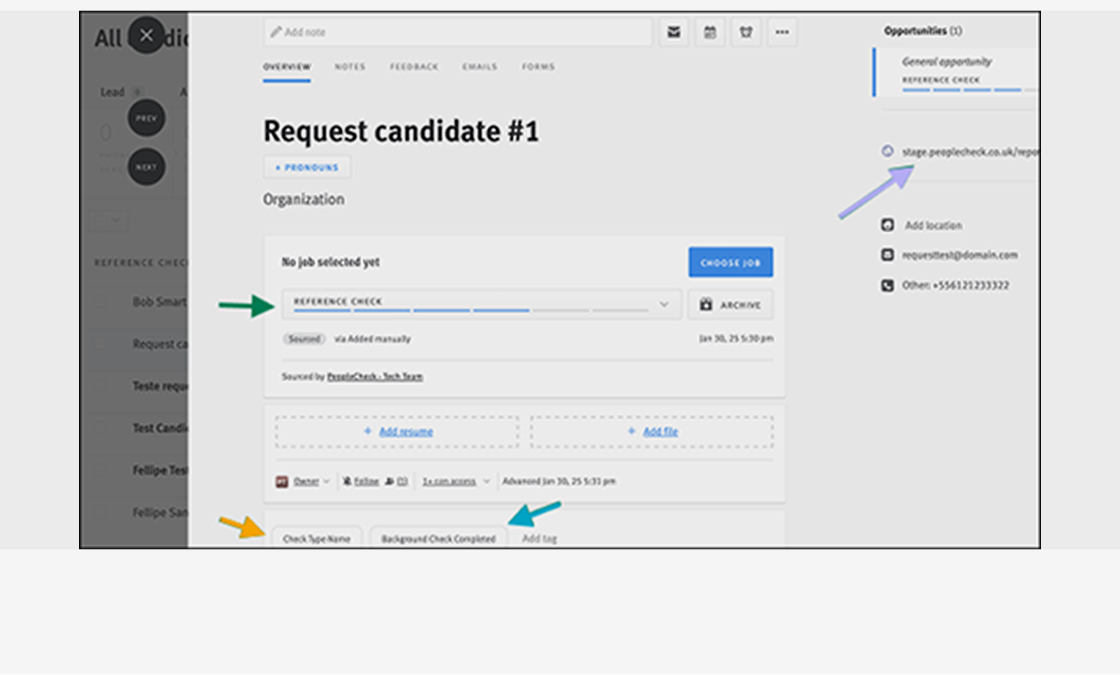
Contact us
If you have any questions or need further assistance, please don't hesitate to reach out to the PeopleCheck support team at contact@peoplecheck.com
Disabling the PeopleCheck Limited integration
- In Lever, navigate to Settings > Integrations and API.
- Under the Authorized Apps tab, locate the PeopleCheck Limited app.
- Click Revoke access to disable the integration.