| Available for | Roles | Super Admin |
| Permissions | • Manage archive reasons | |
| Packages | Lever Basic, LeverTRM, LeverTRM for Enterprise |
As your organization's talent acquisition function develops over time, the reasons for which you archive candidates will likely need to evolve accordingly. Lever allows you to customize your archive reasons to reflect changes in your team's recruitment procedures. Note that archive reason customization can have far-reaching effects on the data in your Lever environment. We advise that you familiarize yourself with the design and function of the Archive before attempting to make changes. To learn more, check out our help article on the design and function of the Archive. For more information on archive reason customization, refer to the other help articles on this topic:
Rules for deactivating archive reasons
Given how foundational the archive is to other functions throughout the platform, there are certain actions you cannot take when deactivating archives reason. Specifically:
- It is not possible to deactivate the 'Hired' archive reason.
- An archive reason cannot be deactivated if it has opportunities associated with it. When attempting to deactivate the archive reason, you will be forced to associate all opportunities to a new archive reason before you can proceed.
- An archive reason cannot be deactivated if it is referenced in the conditions or actions of an automation workflow. When attempting to deactivate the archive reason, you will be forced to edit the affected automation so it no longer references that archive reason before you can proceed.
Knowing when to deactivate archive reasons
Before deactivating an archive reason, ask yourself the following questions:
- Am I prepared to update surveys and automation workflows that reference the archive reason that I plan to deactivate?
- If the archive reason you are planning to deactivate is used in Candidate Experience or Diversity survey delivery criteria, or is referenced in the condition or action steps of an automation workflow, you will be required to remove or replace the archive reason before you can proceed with deactivation.
- Am I prepared to audit integrations for any webhooks or API endpoints that reference the archive reason that I plan to deactivate?
- Deactivating an archive reason referenced by an integration could cause that integration to break. We advise auditing the integrations in your Lever environment, updating any that would be affected by the deactivation so that they reference different archive reasons.
- Am I aware of how deactivating archive reasons will impact my in-app reporting?
- Opportunities initially archived for a reason that is later deactivated will not have their prior association with the deactivated reason reflected on in-app reports.
- Have I given my team advance notice of the plan to deactivate the archive reason?
- As a best practice, we recommend communicating your plan to deactivate an archive reason to your team, along with clear instructions on which new or existing archive reasons they should use in its place.
In general, archive reasons should only be deactivated if your talent team has established a change in archiving procedure they would like to employ going forward, and will not necessarily affect opportunities that have already been archived under existing reasons. Below is an example of when it would be appropriate to deactivate an archive reason:
- Example
- When they first deployed their Lever environment, a Recruitment Operations Manager set up a 'Future hire' archive reason as well as a 'Better for another role' archive reason. They did so with the intent that the latter would be used for candidates that would be a good fit for other currently open roles, while the former would be used for candidates that showed promise but not for any positions for which they were actively hiring. After a few months of using Lever, they find that their team is using the archive reasons interchangeably and it is negatively impacting their ability to rediscover archived candidates for future roles. They decide to deactivate the 'Better for another role' archive reason so all candidates with future hire potential will be consolidated under the 'Future hire' archive reason. Before deactivating the archive reason, the Recruiter Operations Manager updates the automation workflow they had set up to auto-tag candidates that were archived for the 'Better for another role' reason. They also check to make sure no integrations reference the archive reason. Since the archive reason is being deactivated due to its similarity to another archive reason, the impact on in-app reporting will be minimal. Once the Recruitment Operations Manager deactivates the archive reason, they send a memo to their team to notifying them of the change and instructing them to only use the 'Future hire' archive reason moving forward.
How to deactivate archive reasons
|
|
The deactivation of archive reasons may affect integrations you have enabled in LeverTRM. As a best practice, review your active integrations for any triggers associated with an archive reason (and make adjustments if necessary) prior to deactivating an archive reason. |
- Navigate to Settings > Pipeline and archive reasons > Archive reasons. Here you will see a preview of your Archive, as well as the list of active and deactivated archive reasons in your Lever environment.
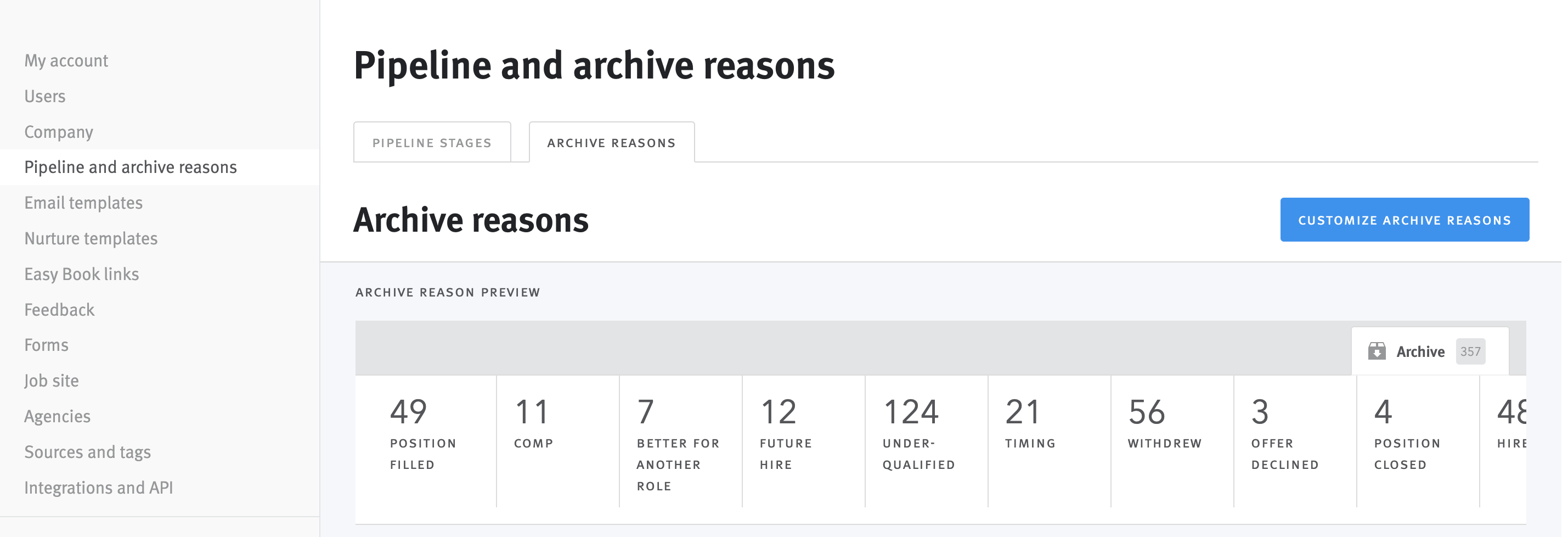
- Click the Customize archive reasons button to open the archive reason editor. Each archive reason will be represented by a tile, organized in the order that they appear in your archive. Each tile will show a tally of the number of opportunities currently associated with the archive reason.
- Click Deactivate archive reason on the tile of the reason you wish to deactivate.
- Review and resolve any configuration dependencies associated with the archive by clicking the Resolve button under the dependency. You will be required to resolve all dependencies before you will be able to proceed with deactivation. Dependencies can include the following:
- Candidate Experience survey or Diversity survey triggers - If the archive reason you are attempting to deactivate is referenced in the delivery criteria for a survey, you will need to remove or replace the reason from the survey configuration in order to resolve the dependency. Refer to our Candidate Experience Survey help article and our Diversity surveys help article to learn how to update delivery criteria.
- Automation workflow conditions - If the archive reason you are attempting to deactivate is referenced in the condition or action steps of an automation workflow, you will need to remove or replace the reason in the workflow in order to resolve the dependency. Refer to our Automation workflows help article to learn how to update workflow conditions and actions.
- Once all dependencies have been resolved, click the Deactivate archive reason button to close the modal. The archive reason tile will be removed from the editor, but you will have a chance to review the archive reasons you have slated to deactivate before applying your changes. Click the Next button to the right of the progress bar at the top of the page to proceed.
- You will be presented with a summary list of archive reasons you have slated for deactivation and the total number of opportunities associated with each reason that need to be migrated before the deactivation can be completed. Select a new archive reason for the opportunities associated with each reason slated for deactivation. Click the Next button to proceed.
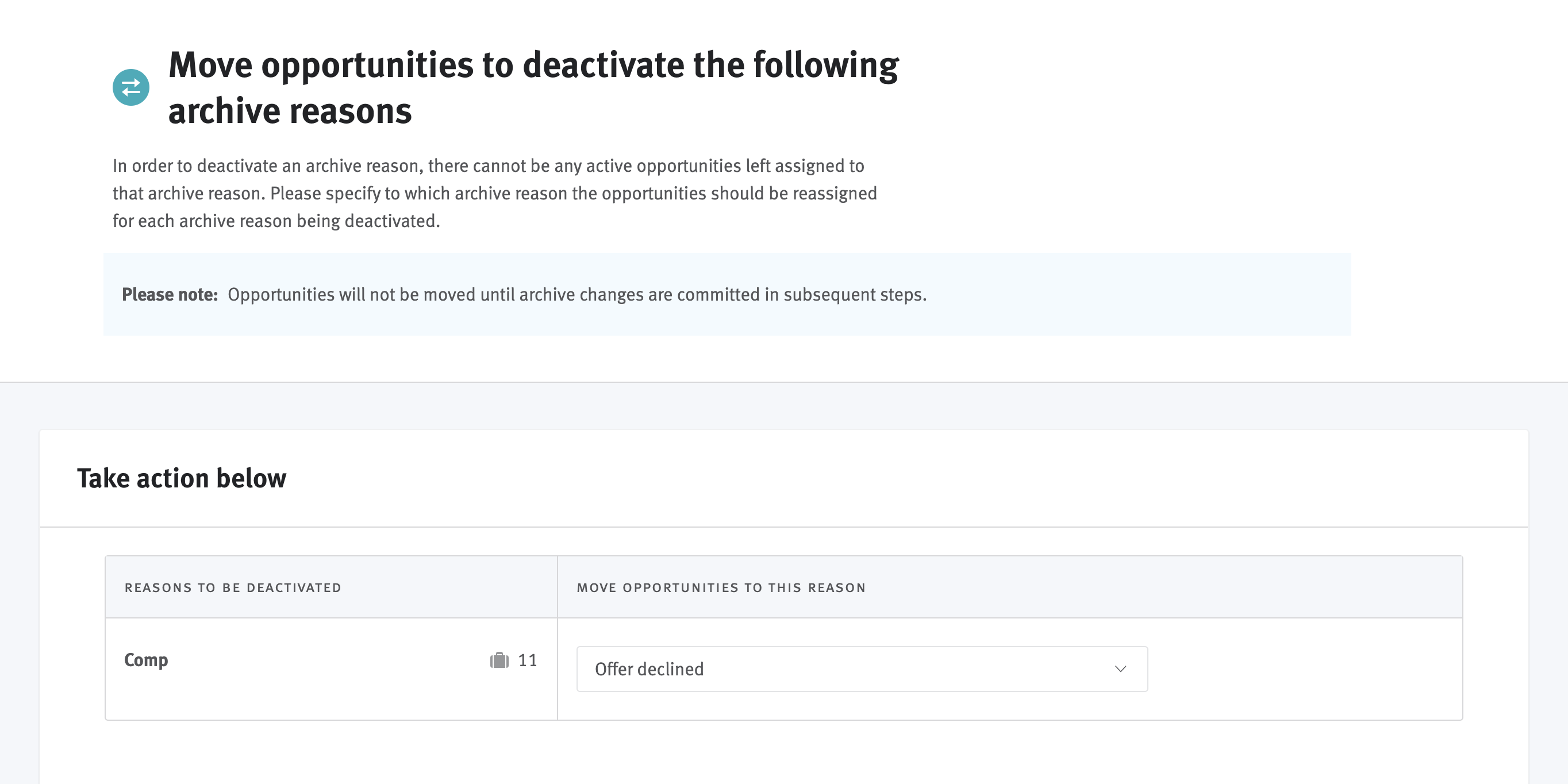
- The final step is to review your slated changes. On the review page, you will find a comparison view of the current and future state of your Archive once your changes are applied. Below this, you will find a table with a detailed summary of all of your slated changes. At the bottom of the review page, you will find a table summarizing the impacts your changes will have on your analytics.
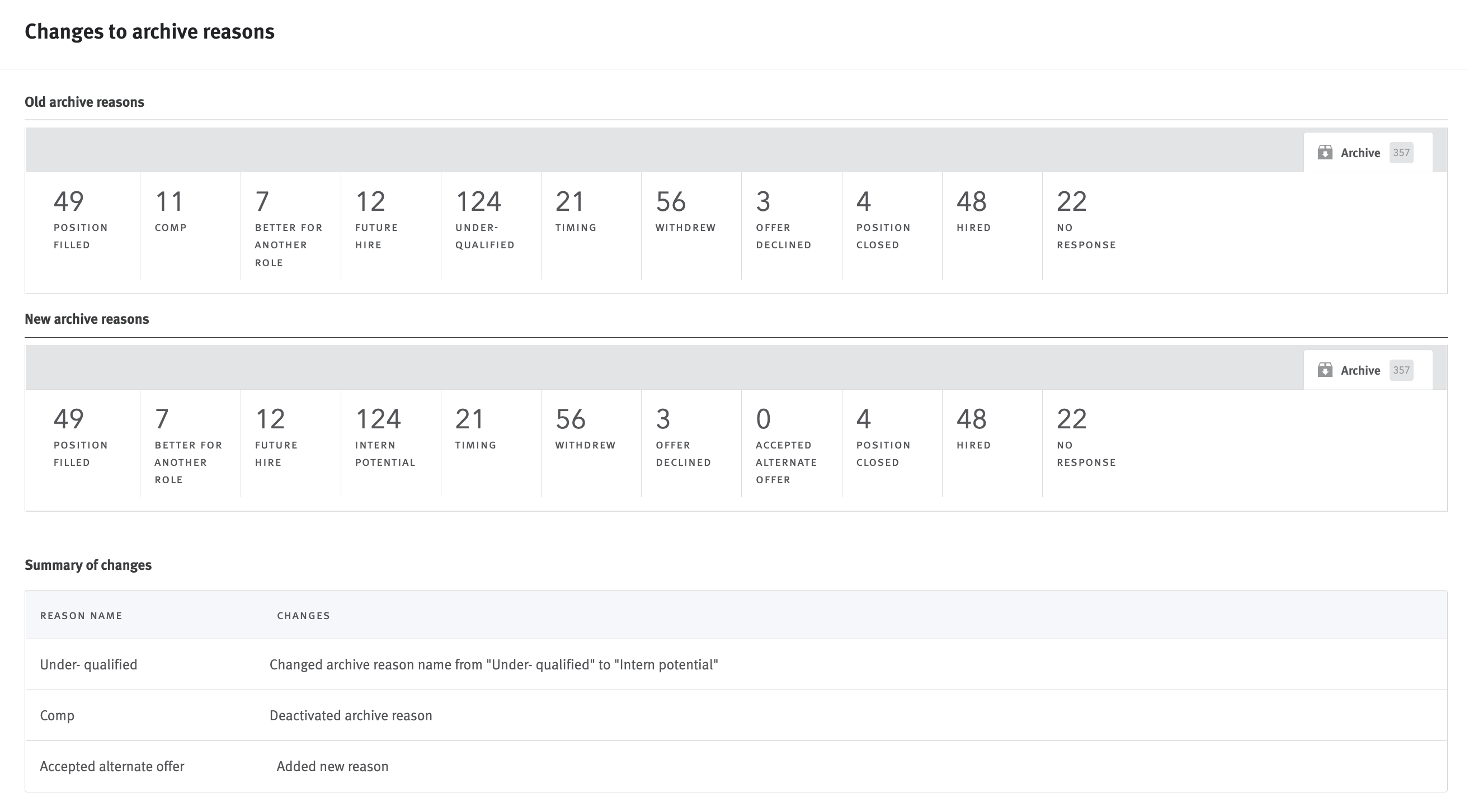
Example of changes to archive reasons summary
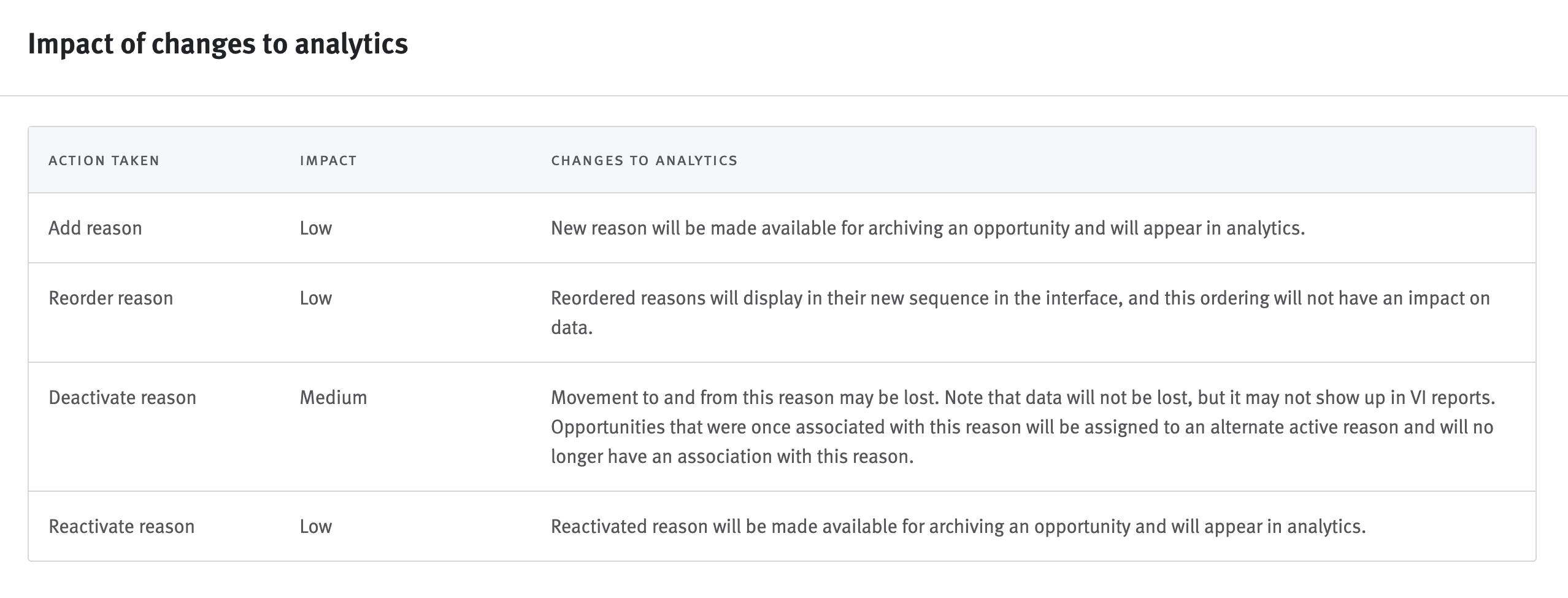
Impact of changes to analytics table
- Click the Save button to the right of progress bar to apply your changes. It may take a few moments for the changes to your archive reasons to be applied. You can return to Lever while this process runs in the background. Note, it will not be possible to make further changes to your archive reasons until the initial set of customizations have been applied. When your changes have been applied, a pop-up notification will appear in Lever. Click the button in the pop-up to view the changes in your Settings.
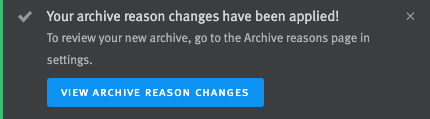
|
|
If you exit the archive reason customization workflow without applying your updates, any changes you have made up to that point will be lost. |